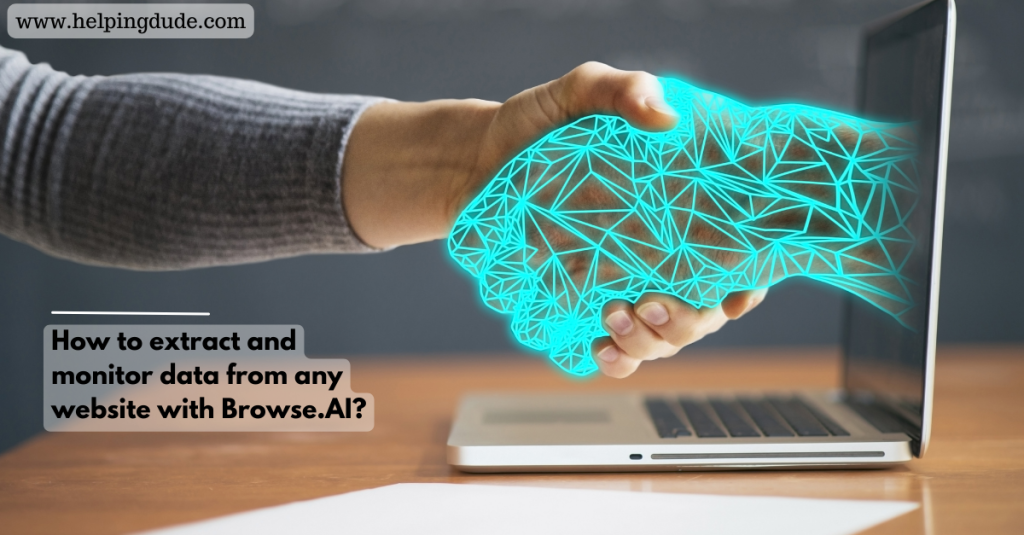How to extract and monitor data from any website with Browse.AI
Welcome to Helping Dude. Today we talk about “How to extract and monitor data from any website with Browse.AI?”. Are you spending countless hours manually scraping website data? Not again! The Browse.AI tool extracts data from websites in seconds, no matter their type.
The best part about Browse.AI is that it has been designed with non-tech-savvy users in mind, making it easy to navigate and use for them.
As it has a user-friendly interface, it can be used by both beginners and experts alike, as its user-friendliness makes it easy for anyone to utilize it. Browse.AI lets you easily choose the data you wish to extract, and the rest is handled for you.
The Browse.AI tool is not only a data extraction tool but also a tool that monitors how website data is used. Browse.AI lets you stay up-to-date on industry trends and track your competitors’ prices.
This article demonstrates how to extract and analyze data from any website using Browse.AI We’ll walk you through the steps, give you some tips for optimizing the process, and give examples of the data you can collect and monitor. Upon finishing this article, you will be an experienced Browser.AI expert, wondering how you managed before.
achieve 14 times more conversions
The Importance of Extracting Information from Websites
It has become a crucial task for businesses and individuals today to extract information from websites due to the digital age we live in. When it comes to finding reliable and accurate data that can help us make informed decisions, it can often be difficult due to the vast amount of information available online.
There is a case where web scraping can accomplish this. Scraping to convert data from websites into a structured format that can be analyzed easier is useful. Extracting data from a company’s website can provide valuable insights about its competitors and how they are doing.
Companies need access to this information to make informed decisions. This will enable them to stay ahead of their competition and adapt to market changes.
Many people believe that website scraping has implications far beyond the business world. There are numerous ways to use it, including collecting data for research, personal projects, or keeping up with the latest trends and information.
Researchers can collect data related to public opinion by searching scientific journals, news outlets, and social media to better understand public thoughts. In addition, they can monitor disease spread in outbreaks.
Also Check :
Discover the Benefits of a ConversioBot AI Chatbot
Advantages of Browse.AI
User-friendly interface
- The Browse.AI interface is simple and intuitive, making it easy for users to navigate.
- The tool can be used without technical knowledge or skills.
- The instructions are step-by-step, so anyone can learn how to scrape the web quickly.
Real-time monitoring
- Browse provides real-time website monitoring. AI.
- Whenever new information becomes available, you will be notified.
- This feature is very useful as a competitor-tracking or trend-monitoring tool.
Data accuracy
- As part of Browse.AI Data extraction with AI technology ensures accuracy by combining advanced algorithms and AI’s data extraction process.
- No need to worry about the accuracy or timeliness of the data you receive.
- You can make informed decisions based on the data you access.
Customization
- Browse. AI can be customized according to your requirements.
- A single website can be scraped, or multiple websites can be scraped to extract data.
- You can customize the tool to meet your specific needs as well.
Time-saving
- Using Browse.AI, you can extract data from a website within a few minutes.
- This method saves time and effort when handling large amounts of data.
- Instead of extracting the data, you can analyze it.
How to Use ChatGPT for Business?
Step-Step Guide to Scraping Websites Using Browse.AI
Scraping and monitoring websites with Browse.AI makes it easy for anyone. Here’s how to start
- Navigate to Browse.ai – Visit the Browse.ai homepage, and you will see a search bar on the right side of the screen.
- Enter the URL – You must enter the website URL you wish to scrape or monitor into the search bar on the page.
- Customize your settings – Browse.AI offers a variety of customizable settings.AI to ensure that web scraping or monitoring is tailored to your specific needs and goals. Choose what data you want to extract, how often you will monitor, and whether you’d like alerts when the site changes.
- Start scraping – After customizing your settings, click on the “Start” button, and Browse.AI will scrape the website and extract the required data. You can keep track of your scraping progress via the Browse.AI dashboard.
Browse.AI Data Extraction and Monitoring Best Practices
Using Browse.AI properly and ethically can be a powerful tool for web scraping and data monitoring. The following are some best practices for using Browse.AI to extract and monitor data.
Identify your data needs
Consider the purpose of your data collection before using Browse.AI. You will avoid collecting unnecessary data by focusing on what you need.
Use targeted searches
You should use targeted search terms to scrape relevant data. Using this approach, you can avoid collecting unnecessary or irrelevant data, making the extraction process take longer and consume more resources.
Monitor your data sources
You must check your data sources to ensure they are reliable, accurate, and up-to-date. Monitor your sources to ensure they have not changed or updated, and adjust your scraping settings accordingly.
Use advanced settings
By using Browse.AI’s advanced settings, you can customize the scraping process to meet your needs. The settings involved in this process include page navigation, data extraction fields, and monitoring frequency.
Follow ethical guidelines
To scrape data ethically, ethical guidelines must be followed. Be sure to respect the website’s terms of service, do not spam people, and ensure that the information you collect is obtained legally and ethically.
Conclusion
Browse.AI is a user-friendly and efficient platform for extracting and monitoring data from websites, useful for individuals and businesses. Using the best data extraction and monitoring practices, including customizing settings and following ethical considerations, will ensure accurate, relevant, and secure data. Anyone can scrape websites in two minutes. AI. It’s an ideal tool to stay ahead of the competition or gather insights for research or personal projects. Make website scraping easier with Browse.AI!