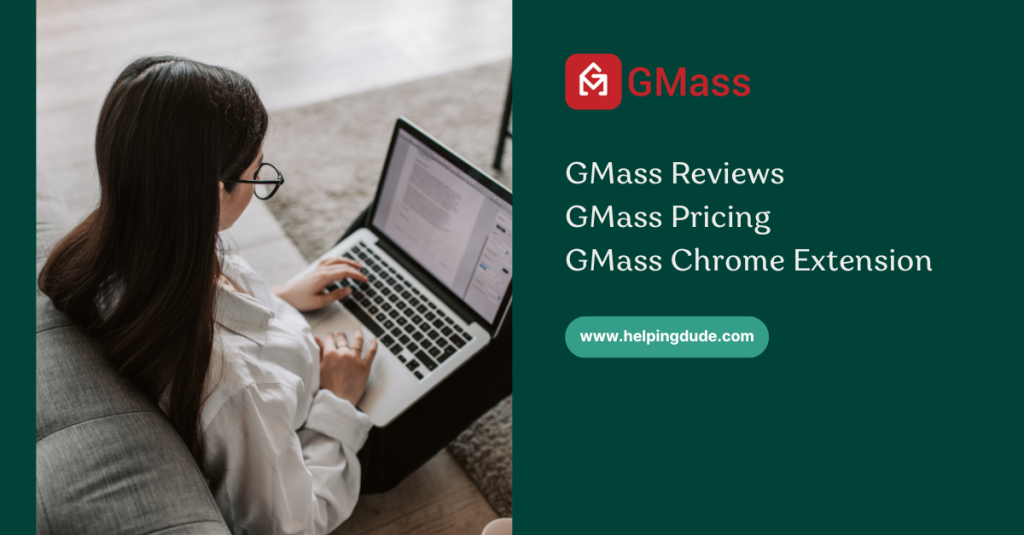GMass Reviews | GMass Pricing | GMass Chrome Extension | Learn More
Link building is a major step to increasing sales and boosting the growth of a business. You must have seen the emails from various popular companies and services that are used to attract new customers and follow up on the old ones.
This is the most common tactic followed to reach the wanted heights of growth. But have you ever wondered how a company used to send mail to millions of people at a single time?
Well! These are specially built software and plugins that will allow a user to send thousands of emails to different individuals based on their recent activities. In a single tap, all these emails are forwarded. One of the most popular and effective plugins is Gmass; here in this article, we provide an honest GMass review that will help you to decide upon the same.
Our review is based upon the research on the ratings and reviews of the customers of Gmass. Here it is:
What is the GMass?
GMass is one of the most effective and popular plugins used by thousands of businesses and services across the globe to build links through emails. Using the same one can send thousands of emails to different individuals at a single time.
This plugin will directly sync with the Gmail account and open the gateway for the user to access advanced features. The plugin has an advanced AI that will handle all the activities like campaign tracking, automated personalized emails, sending follow-ups, and many more.
The main motive of the plugin is to allow the business or services to get more response rate and engage more and more audiences. Most affiliate businesses use this plugin for their email or link-building campaigns. For follow-up with your users or consumers, this plugin works great.
Also Check : Get Response Email Marketing Reviews
What is the pricing of the GMass?
When it comes to the piece, the GMass has three different plans with different levels of features, team access, and many more. The minimum price of the plans starts from 19.95/month, which offers basic features like only an individual can work, basic campaigns, conditional content, mail merge personalization, and many more. At the same time, the same features are offered at 199/year in the annual plan. For team access, the monthly plan is 125, and the annual is 1250.
Also, the plans might vary according to the size of the team. The team as mentioned above plans are for a team of five members if the number of team members is excess; the plan is available at 14,95 for a month and 14,950 for an annual. The maximum number of team members is limited to 100.
Features of GMass
One of the biggest reasons behind such popularity of GMass is its unique and extraordinary features. Some of these features and benefits are mentioned below; let’s have a look:
Email and Mobile Preview
One of the best features of the GMass plugin is that it is compatible with almost all devices, whether it is iOS, Android, Macbooks, Desktop, Laptop, or an Ipad.
Manage Email Lists
The email list can be managed as per the needs and requirements of the users. It has an AI that provides exceptional support to do so on a large scale. The filter option provides easy-to-implement searches.
High-Volume Sending
Users can send a massive volume of emails at a single click without any lagging issues. For example, if you want to send an email to a million people, then just create their database and click on send.
Building and Personalizing Emails
Every customer has different requirements and expectations with the company and wants emails regarding the same. This plugin will allow the users to build personalized emails and send them to the target individuals in one go.
Sending Outbound Emails
Users can also send Outbound emails to the required or selected contacts. This will help in generating leads and follow-ups.
Manage Email Deliverability
You can also manage the deliverability of the emails as per needs and requirements. Like you can set the when mails have to be delivered, how it is delivered and many more.
Automated Email Responses
The main motive of the plugin is to get more response rate. So, to handle the mail response, it has automated mail response features to make it easy for the users to do so.
Also Check : All In One Marketing Solution
Pros and Cons of GMass
In most of the GMass reviews, you find only the pros, whereas we presented both pros and cons in front of you, which will only offer a simple interface of the plugin; here are some of its pros and cons:
Pros
- The plugin can automatically sync with Gmail easily. There is no need to download any additional resources.
- Users can pre-set the audio follow-ups and will automatically revert after getting a response from the lead.
- Users can open, track, reply and perform many more activities easily.
- Custom and dedicated tracking domains with unique IPs.
- It has a built-in AI that will prevent the doubling of emails.
- It has 24×7 fast email support for others.
- Users can reuse their best and most successful email campaigns.
- It is one of the most effective and affordable link-building tools available in the market.
Cons
- One of the biggest disappointments of the plugin is its non-dedicated user interface.
- You can not preview the emails until you save them in your draft.
- To access all the premium and unique features, one needs to be more experienced and skilled. For a newbie, some features of this plugin are useless.
- There is no option to set up pre-written templates which are outreach.
Conclusion
Most of the GMass mail merge reviews are paid or promotional, whereas we are offering a good review. This plugin will automatically sync directly to your Gmail and gives you an advanced dashboard to track all your campaigns and activities.
Additionally, the premium plans are cheaper than any other tools and software. You can rely on it for all your link-building campaigns and follow-ups.