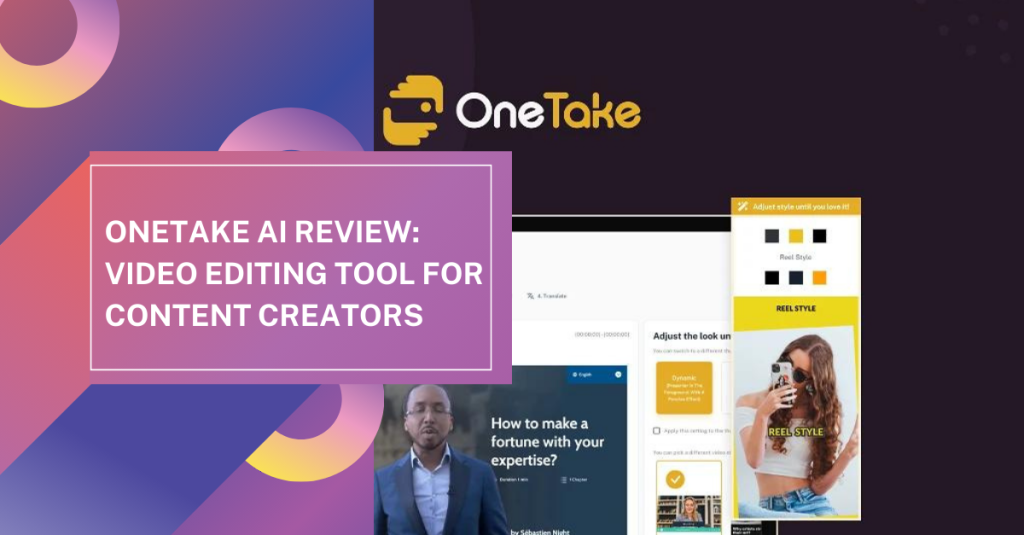OneTake AI Review: Video Editing Tool for Content Creators
Are you a content creator who wants to produce high-quality videos without spending hours on editing? Do you wish you had a smart assistant who could handle all the tedious tasks of video editing for you? If you answered yes to any of these questions, then you might want to check out OneTake AI, a video editing tool that uses AI to transform raw footage into polished presentations in a single click.
What is OneTake AI?
OneTake AI is a cloud-based video editing tool that uses artificial intelligence to analyze your footage and create engaging videos for you. You can upload your video clips, choose a template, and let OneTake AI do the rest. OneTake AI will automatically trim, crop, stabilize, color correct, and add transitions, music, and captions to your video. You can also customize your video by changing the template, adding your logo, adjusting the duration, and more.
OneTake AI is designed for content creators who want to save time and money on video editing, while still delivering high-quality videos to their audience. Whether you are a blogger, vlogger, marketer, educator, or influencer, OneTake AI can help you create videos for various platforms and purposes, such as YouTube, Instagram, Facebook, TikTok, LinkedIn, online courses, webinars, podcasts, and more.
Also Check :
Maekersuite Review: AI-Powered Video Script Generator
Pipio Review: The Best Text-to-Video Platform for Content Creators
What are the features of OneTake AI?
OneTake AI offers a range of features that make video editing easy and fun. Some of the features are:
- AI-powered video editing :
OneTake AI uses advanced AI algorithms to analyze your footage and create videos that match your style and goals. You don’t need any editing skills or software to use OneTake AI. Just upload your footage and let OneTake AI do the magic.
- Templates for different scenarios :
OneTake AI provides a variety of templates for different types of videos, such as tutorials, interviews, testimonials, product reviews, announcements, and more. You can choose a template that suits your needs and customize it to your liking.
- Music and captions :
OneTake AI automatically adds royalty-free music and captions to your video. You can choose from a library of music tracks and edit the captions as you wish. You can also upload your own music and voice-over if you prefer.
- Chat feature:
OneTake AI also has a chat feature that can generate content ideas, video scripts, email newsletters, and more. You can chat with OneTake AI and ask for suggestions on what to say or write. OneTake AI will respond with relevant and engaging content that you can use for your video or other purposes.
- Cloud storage and sharing :
OneTake AI stores your videos on the cloud, so you can access them anytime and anywhere. You can also share your videos with your team, clients, or audience with a simple link. You can also download your videos in MP4 format and upload them to your preferred platform.
Also Check :
How to Make a Text-to-Speech Video for Youtube/TikTok
Text to Video Marketing Strategy: How to Boost Your Engagement
How much does OneTake AI cost?
OneTake AI offers a free plan and a paid plan. The free plan allows you to create up to 10 videos per month, with a maximum duration of 5 minutes per video. The paid plan costs $92 per month and allows you to create unlimited videos, with a maximum duration of 15 minutes per video. The paid plan also gives you access to more templates, music tracks, and customization options.
How to get started with OneTake AI?
Getting started with OneTake AI is easy and fast. Here are the steps to create your first video with OneTake AI:
- Sign up on OneTake AI’s website.
- Upload your video clips or record them directly from your webcam or phone.
- Choose a template that matches your video type and goal.
- Wait for OneTake AI to process your footage and create your video.
- Preview your video and make any changes you want.
- Download or share your video with a link.
Why should you use OneTake AI?
OneTake AI is a video editing tool that can help you create professional-looking videos in minutes, without any editing skills or software. OneTake AI can help you:
- Save time and money on video editing. You don’t need to hire an editor or buy expensive software to create videos. OneTake AI can do it for you in a fraction of the time and cost.
- Increase your productivity and creativity. You don’t need to worry about the technical aspects of video editing. You can focus on your content and message, and let OneTake AI handle the rest. You can also use OneTake AI’s chat feature to generate content ideas and scripts for your videos.
- Grow your audience and engagement. You can create videos for different platforms and purposes, and reach more people with your content. You can also use OneTake AI’s music and captions to make your videos more appealing and accessible.
Conclusion
OneTake AI is a video editing tool that uses AI to transform raw footage into polished presentations in a single click. OneTake AI is ideal for content creators who want to produce high-quality videos without spending hours on editing. OneTake AI offers a range of features, such as templates, music, captions, chat, and cloud storage, that make video editing easy and fun. OneTake AI also offers a free plan and a paid plan, depending on your needs and budget.
If you are looking for a video editing tool that can help you create professional-looking videos in minutes, then you should give OneTake AI a try. You can sign up for a free account on OneTake AI’s website and start creating your videos today. You can also get a special deal on OneTake AI’s paid plan by using my affiliate link below. on your first month, and I will get a small commission at no extra cost to you. This will help me keep creating more content for you. Thank you for your support!